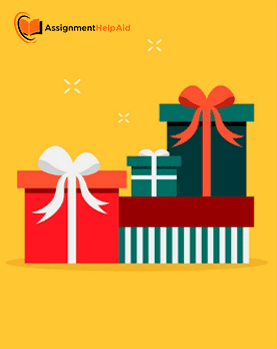16 Presentation Tools Besides PowerPoint
When it comes to creating presentations, PowerPoint is usually the go-to choice for many people. This is largely because it comes pre-installed on most PCs and laptops that run on the Windows Operating System. However, despite its popularity, there are numerous alternatives available on the Internet that offer unique features and capabilities that may suit your presentation needs better than PowerPoint. In this article, we’ll explore 16 of these alternatives in detail, highlighting their strengths and potential advantages over traditional PowerPoint presentations.
16 Presentation Tools Alternative to PowerPoint
While PowerPoint is undeniably a powerful tool for creating presentations, its ubiquity has also led to a degree of uniformity and predictability in presentations. As a result, many users are seeking alternatives that offer more creative freedom, enhanced visual effects, and innovative features to make their presentations stand out. These alternatives range from web-based platforms to downloadable software, each offering its own set of tools and functionalities to cater to different presentation styles and preferences.
SlideDog
Ever found yourself juggling between websites, PDFs, videos, music, and slides during a presentation? That can be a bit embarrassing, right? Well, SlideDog puts an end to that chaos. It lets you see everything on one screen and blend them into a single playlist.
Features of SlideDog:
- Makes custom playlists for your presentation.
- Share slides with your audience live.
- Controls your slides from your smartphone, tablet, or PC.
- Lets you chat with participants during the presentation.
- Allows you to add polls whenever you want.
- Offers a separate screen for presenters with notes and slide thumbnails.
Pros:
- Lets you smoothly present different media formats.
Cons:
- Can’t design slide content.
Price:
- Starts at $8.33 per month for a user.
Best for:
- Presenters who want to use various media formats.
Keynote
Keynote is like PowerPoint but for Apple users. It’s just as powerful but much easier to use. The iCloud feature is what makes it stand out.
Keynote Features:
- Over 30 cool effects for text and objects.
- You can make interactive and animated charts.
- You can view and edit your presentations on your iPhone or iPad.
- Lets you easily share and work together on presentations.
- Offers more than 30 awesome designs and templates.
- Allows you to import and edit PowerPoint files or save Keynote presentations as PowerPoint files.
- It has a cool ‘Magic Move’ transition.
Pros:
- Works well with PowerPoint.
- Includes iCloud.
Cons:
- Doesn’t support Visual Basic.
- May lose data when opening files in other apps.
Price:
- Free for Apple users, but $19.99 for others.
Best for:
- Apple device users.
PowToon
If you love animation, PowToon is for you. It’s one of the top apps for making your animated presentations. With PowToon, you can jazz up your presentations with fun animations and videos.
Powtoon Features:
- You can add voice-overs and music.
- Works on any device.
- It’s an online tool.
- Lets you make animated presentations using ready-made stuff and templates.
Pros:
- Free to use online.
- Easy to learn and use.
- Perfect for storytelling.
Cons:
- Paid plans can be pricey.
- The free version has limited styles and adds a PowToon watermark.
Price:
- Free online, with paid plans starting from $9 per month.
Best for:
- Small businesses making product or service videos.
- Educators.
Slides
Slides.com is a web-based tool for making presentations. It lives in the cloud, so you can easily work on your presentations with others.
Slides Features:
- Online cloud-based service is accessible from anywhere with the internet.
- You can view and edit your presentations on mobiles, tablets, and laptops.
- Presentations are private, but you can choose to share them online.
- You can export presentations for offline use.
- Lets you present live to any audience.
- It has a custom CSS editor.
- You can see a history of revisions.
Pros:
- Accessible from anywhere.
- You can fix mistakes without starting over.
Cons:
- Fewer features compared to other apps.
Price:
- Mostly free, with paid plans starting at $6 per month.
Best for:
- Students, teachers, and anyone who needs to make presentations.
Project
The project is for creative folks who love storytelling. You can add videos, images, live tweets, RSS feeds, audio notes, and interactive maps to make your story come alive.
Project Features:
- You can create non-linear presentations with multiple layers.
- Access, view, and edit your presentation from any device.
- Import PDFs and PowerPoint files.
- Add live feeds to your presentations.
- Share your presentations anywhere.
Pros:
- Lets you add live feeds and works on any device.
Cons:
- Limited layout and design choices.
Price:
- It’s free online.
Best for:
- Reporters, teachers, students, and creative-minded people.
Prezi
Prezi is an online tool that lets you create presentations uniquely. Instead of moving from one slide to the next, Prezi zooms and pans smoothly, giving your audience a dynamic viewing experience.
Prezi Features:
- Access and edit your presentations from any device.
- Store your presentations in the cloud.
- Share and collaborate on presentations with others.
- Download your presentations to use offline.
- Use advanced image editing tools.
- Manage your privacy settings easily.
Pros:
- Makes it easy to create non-linear presentations.
Cons:
- Limited customization options.
- Can cause motion sickness for some people.
- Only suitable for non-linear presentations.
Price:
- Paid plans start at $4.92 per month.
Best for:
- Speakers, companies, students, and teachers.
Prezentit
Prezentit is a web-based app designed to help users manage their presentations efficiently. It offers smooth transitions and a great user interface, making it a promising choice for presentations.
Prezentit Features:
- Web-based application.
- Smooth transitions between slides.
- Offers a gallery of background art.
Pros:
- Smooth transitions and user-friendly interface.
- Shows great potential.
Cons:
- Not compatible with PowerPoint files.
- Still in the testing stage.
Price:
- Free to use.
Best for:
- Everyone.
SlideRocket
SlideRocket is a presentation software focused on sales promotion. It allows users to import presentations, access them remotely, and create dynamic presentations online.
SlideRocket Features:
- Import presentations from various sources.
- Remote accessibility.
- Create presentations online.
- Easy sharing and collaboration options.
- Dynamic presentations with embedding features.
- Privacy protection.
- Presentation effectiveness analysis.
Pros:
- Can upload files from any software.
- User-friendly interface.
- Suitable for videos and online sharing.
Cons:
- Limited creative options.
- Slightly expensive.
Price:
- Paid plans start from $12 per month.
Best for:
- Organizations focusing on marketing and sales.
Slidebean
Slidebean is a user-friendly tool that designs slides for you. It offers various content templates, chart creation from CSV data, and a gallery of images to choose from.
Slidebean Features:
- Content templates for different purposes.
- Create charts from CSV data.
- Access to a gallery of images.
- Viewers’ actions tracking.
- Share and collaborate with other users.
- Live chat feature.
- Access to numerous icons and color palettes.
Pros:
- Focuses on content rather than design.
Cons:
- No animation options.
Price:
- Paid plans start at $10 per month.
Best for:
- People looking to create presentations quickly.
CustomShow
CustomShow is a sales enablement tool that allows businesses to create custom-branded presentations. It offers a slide library, offline accessibility, and compatibility with all devices.
CustomShow Features:
- Slide library.
- Offline accessibility.
- Compatibility with all devices.
- Separate applications for different platforms.
- Web Meeting feature.
- Presentation metrics.
Pros:
- Customized branded presentations.
- Web Meeting feature.
Cons:
- The analytic platform needs improvement.
Price:
- Contact for pricing; free trial available.
Best for:
- Marketing and sales professionals; design agencies.
SlideShark
SlideShark is a tool often used by sales and marketing teams to present their ideas on any device they prefer. It’s an online service known for its ability to broadcast presentations to a large audience.
SlideShark Features:
- Integrates with cloud storage.
- Broadcast presentations over the internet.
- Allows for easy sharing and tracking of views.
- Enables annotations on slides.
- Offers a presenter mode for presenting.
Pros:
- Access and view presentations from anywhere.
Cons:
- Limited customization options.
Price:
- Free with 100MB storage; $49/year for 600MB; $98/year for 1.1GB.
Best for:
- Individual business owners; Sales and marketing professionals.
Haiku Deck
Haiku Deck is a cloud-based presentation tool designed for mobile users as an alternative to PowerPoint and Prezi. It provides access to millions of stock photos and various templates.
Haiku Deck Features:
- Edit slide decks from mobile devices or iPads.
- Templates with strong visuals and bold text.
- Export presentations to different formats.
- Access to professional photos and graph creator.
- Includes full transcript or private talking points slides.
Pros:
- Strong visuals and graphics.
Cons:
- Limited customization options.
Price:
- Paid plans start at $5 per month.
Best for:
- Salespersons who travel frequently.
Emaze
Emaze is user-friendly presentation software based on HTML5, making it compatible with any browser or device. It offers ready-to-use templates and automated translation tools.
Emaze Features:
- Ready-to-use templates for quick presentations.
- Automated translation tool for global sharing.
- Cloud-based, accessible from any device.
- Create and modify presentations from anywhere.
Pros:
- Sophisticated visualizations with minimal effort.
Cons:
- Requires significant storage space; not compatible with older devices.
Price:
- Paid plans start at $9 per month.
Best for:
- People looking for easy-to-use 3D templates.
Preseria
Preseria is a tool for managing presenters at large conferences. It allows for easy uploading and organizing of presentations and supports various formats.
Preseria Features:
- Conference planner, player, and publisher.
- Instant conversion to PDFs.
- Supports most presentation formats.
- Compatible with major applications like Prezi, PowerPoint, etc.
Pros:
- Seamless content sharing and organization.
- Free to download.
Cons:
- Limited customization options.
Price:
- Free download and updates.
Best for:
- Conference leaders and event coordinators.
Visme
Visme is a cloud-based, drag-and-drop software that lets users create various visual presentations, reports, and more. It offers flexibility in creating different types of visual content.
Visme Features:
- Control privacy settings for projects.
- Add interactivity and animation to elements.
- Download presentations for offline use.
- Publish and share presentations anywhere.
- Import PowerPoint presentations.
Pros:
- Versatile creation of visual content.
- Add audio, animation, and interactivity.
Cons:
- Limited presentation templates.
Price:
- Paid plans start at $7 per month.
Best for:
- Educators, marketers, corporate teams, and entrepreneurs.
Kineticast
Kineticast is aimed at B2B sales professionals, enabling them to create personalized messages using slides for specific prospects. It includes detailed analytics and storage features.
Kineticast Features:
- Detailed analytics for tracking sales activities.
- Create customized messages with slides.
- Effective follow-up options.
- Ample storage for presentations.
Pros:
- Improves sales promotion effectiveness.
Cons:
- Limited customization options.
- Relatively expensive.
Price:
- Paid plans start at $24 per month.
Best for:
- Marketers and B2B sales professionals.
These alternatives offer lively and interactive presentations, enhancing the overall presentation experience.
Artificial Intelligence Powered Presentation Software: Beautiful AI
Features:
- Adaptive Slide Design: Slides automatically adjust their design as you add content.
- Auto-Adjusting Fonts and Layouts: Text boxes, fonts, and animations adjust themselves as you add content.
- Extensive Image Library: Access millions of free images and icons.
Expert Opinions on Beautiful AI:
- Difficulty Level: Low (with advanced options for experienced users)
- Overview: Beautiful.ai designs your presentations in real-time using smart software.
Pros:
- Completely free, with optional upgrades.
- Easy to learn and simple to use (remember to take the tour!).
- Built-in AI ensures a cohesive design and colour scheme throughout the presentation.
- Smart templates adapt to your content for a professional look.
- Desktop app allows for offline playback.
- Offers eight customizable themes.
Cons:
- Limited control over the exact position of elements.
- No blank slide layout; only drag-and-drop smart templates.
- Cannot import custom templates.